This demo is showing the graphical visualization of the button presses on a given gamepad with the XBox 360 button layout - you can show it during your talk.
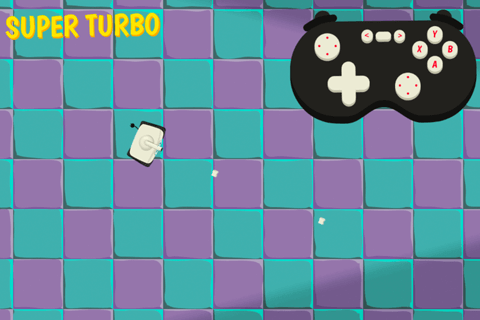
To run the demo you will need a browser that supports the gamepad API and have the actual gamepad in your hand to use it. First, launch the demo in the browser, and then press any button on the gamepad to make it visible. Then you can press all the buttons to show that the API is correctly recognizing them.
You can also go back to the Content Kit's index page.