What we are going to cover
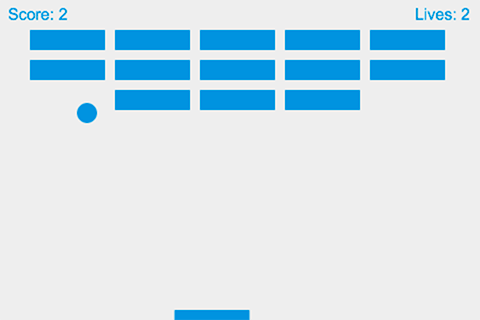
- Drawing on the Canvas
- Printing out the text
- Game loop
- Movement animation
- Controlling the player
- Keyboard and mouse input
- Obstacles and collectibles
- Collision detection
- Winning and losing
- Next steps
{Your name and details}
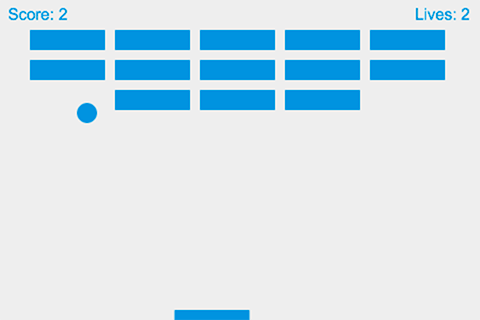
<!DOCTYPE html>
<html>
<head>
<meta charset="utf-8" />
<title>Gamedev Canvas Workshop</title>
<style>
* { padding: 0; margin: 0; }
canvas { background: #eee; display: block; margin: 0 auto; }
</style>
</head>
<body>
<canvas id="myCanvas" width="480" height="320"></canvas>
<script>
// JavaScript code goes here
</script>
</body>
</html>
var canvas = document.getElementById("myCanvas");
var ctx = canvas.getContext("2d");
ctx.beginPath();
ctx.rect(20, 40, 50, 50);
ctx.fillStyle = "#FF0000";
ctx.fill();
ctx.closePath();
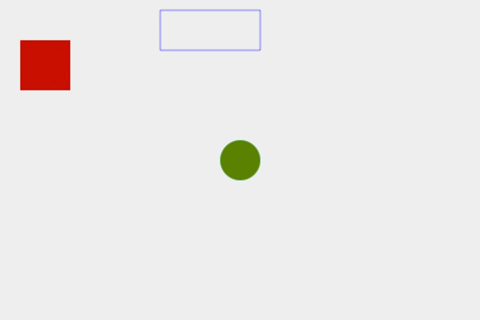
Score, lives, messages
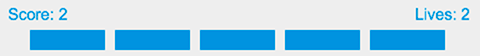
ctx.fillText("Score: "+myCurrentScore, 10, 10);
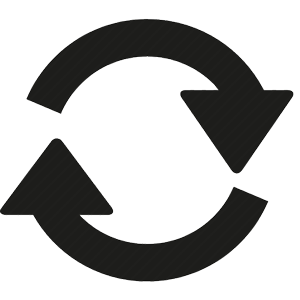
function draw() {
// drawing code
}
setInterval(draw, 10);
function draw() {
// drawing code
requestAnimationFrame(draw);
}
draw();

function draw() {
ctx.clearRect(0, 0, canvas.width, canvas.height);
// drawing code
}
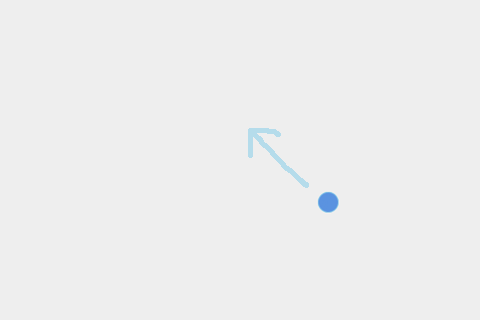
Delta:
move the ball [x, y]
for dx and dy
on every frame.
function draw() {
ctx.beginPath();
ctx.arc(x, y, 10, 0, Math.PI*2);
ctx.fillStyle = "#0095DD";
ctx.fill();
ctx.closePath();
x += dx;
y += dy;
}
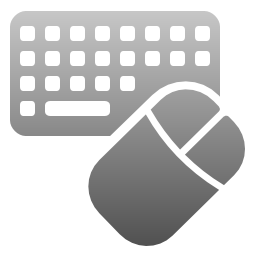
keydown and keyup eventskeydown and keyup events
var rightPressed = false, leftPressed = false;
document.addEventListener("keydown", keyDownHandler, false);
function keyDownHandler(e) {
if(e.keyCode == 39) {
rightPressed = true;
}
else if(e.keyCode == 37) {
leftPressed = true;
}
}
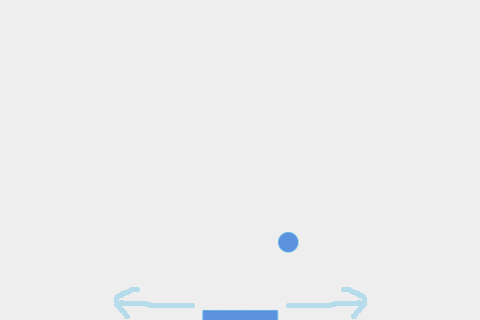
if(rightPressed) {
paddleX += 7;
}
else if(leftPressed) {
paddleX -= 7;
}
document.addEventListener("mousemove", mouseMoveHandler, false);
function mouseMoveHandler(e) {
var relativeX = e.clientX - canvas.offsetLeft;
if(relativeX > 0 && relativeX < canvas.width) {
paddleX = relativeX - paddleWidth/2;
}
}
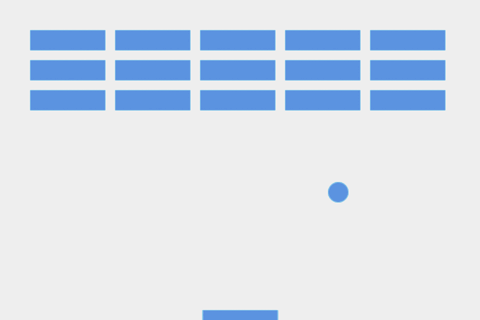
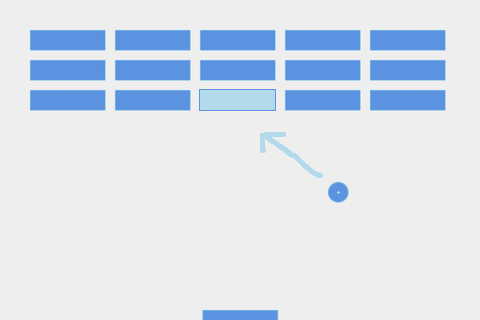
if(x + dx > canvas.width-ballRadius || x + dx < ballRadius) {
dx = -dx;
}
if(y + dy > canvas.height-ballRadius || y + dy < ballRadius) {
dy = -dy;
}
if(y + dy < ballRadius) {
dy = -dy;
} else if(y + dy > canvas.height-ballRadius) {
if(x > paddleX && x < paddleX + paddleWidth) {
dy = -dy;
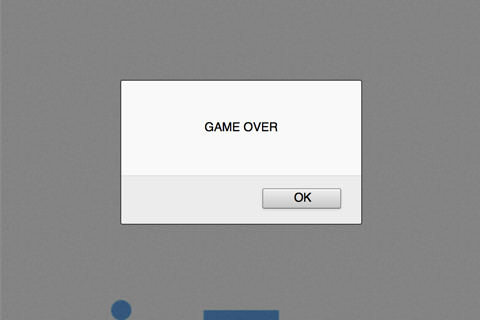
}
else {
alert("GAME OVER");
}
}
if(score == brickRowCount*brickColumnCount) {
alert("YOU WIN, CONGRATULATIONS!");
}